AutoMOD: Customization Magic for phpBB3
One of the many site applications we offer is phpBB3, which claims to be “the most widely used open-source bulletin board system in the world.” Using phpBB3 you can create everything from large discussion forums to small game clan meeting rooms. It offers the tools necessary for moderation teams to maintain control of your site. A detailed permissions system also allows access to specific features as you see fit.
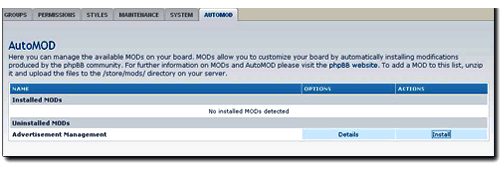
Perhaps the greatest aspect of phpBB3 is the ability to customize it by installing any of a number of available modifications. You’ll see a list of modifications later in the post, but first things first: Installation.
Unless you are familiar with the PHP coding language, installing these mods can be a daunting task. That’s where AutoMOD comes in! AutoMOD is a mod installation utility that will insert the necessary code into your phpBB3 site quickly and easily.
Five Steps to Install AutoMOD:
- Upload all of the files and folders from the “upload” directory to your site with the FTP client of your choice. Ensure that you maintain the correct data structure, i.e., files in includes need to go in the includes folder on your site
- Once the files are in place, browse to the install directory (http://www.yoursite.com/phpbb/install) to run through the simple and painless installation.
- Don’t forget to delete the install folder from the server or phpBB3 will not allow anyone to use the site.
- To install the mod, upload the mod files and let AutoMOD do the work!
- After you upload your mod files into the newly created /phpbb/store/mods folder on the server, the mod will be displayed in the AutoMOD tab in the Administration Control Panel. Next to the name of the available mod is an “Install” link.
AutoMOD will check all of the code changes necessary and alert you if there is a problem; for example you may have already installed a mod that affects the specific code that the current mod needs to change. In this case, you will be shown the changes that are required for the current installation and you can make the choice to continue or cancel.
If there are any additional steps needed to complete the installation, AutoMOD will tell you exactly what’s needed. If you decide in the future that you don’t want the changes implemented by a particular mod, AutoMOD can remove it for you as well. How cool is that!
There are literally hundreds of phpBB3 modifications available. The official phpBB site hosts over 300 mods alone, all of which have been reviewed for security flaws and obvious bugs. You can transform phpBB3 from a simple bulletin board system into a feature rich content management system, a near LinkedIn clone, or even a blog.
Here are some of the more common and useful mods you may wish to look at:
- Advertisement Management: Manage your banner ads, create rotating ads & filter viewers of advertisements
- User Blog Mod: Feature rich blogging system that can be available to all of your site members
- phpBB Smartfeed: Creates RSS 1.0, 2.0, and ATOM 1.0 newsfeeds so you can syndicate your site contents
- SEO Mod: Optimize your phpBB3 site’s ability to gain ranking within search engines
- phpBB3 Portal: Add a front portal page to your forum, effectively converting phpBB3 into a full CMS
With all of these mods at your fingertips, the Internet is your oyster!
Cody Erekson
WestHost Technical Support
