Knowledgebase
Search Articles
Categories
Domains
Email Hosting
Web Hosting
WordPress Hosting
Website Builder
StarterSite
Account & Billing
Cloud/VPS
- Cloud Hosting
- Cloud Reseller Hosting
Back to StackCP Hosted Email
3. On this page, click the 'Log in to Webmail' button.
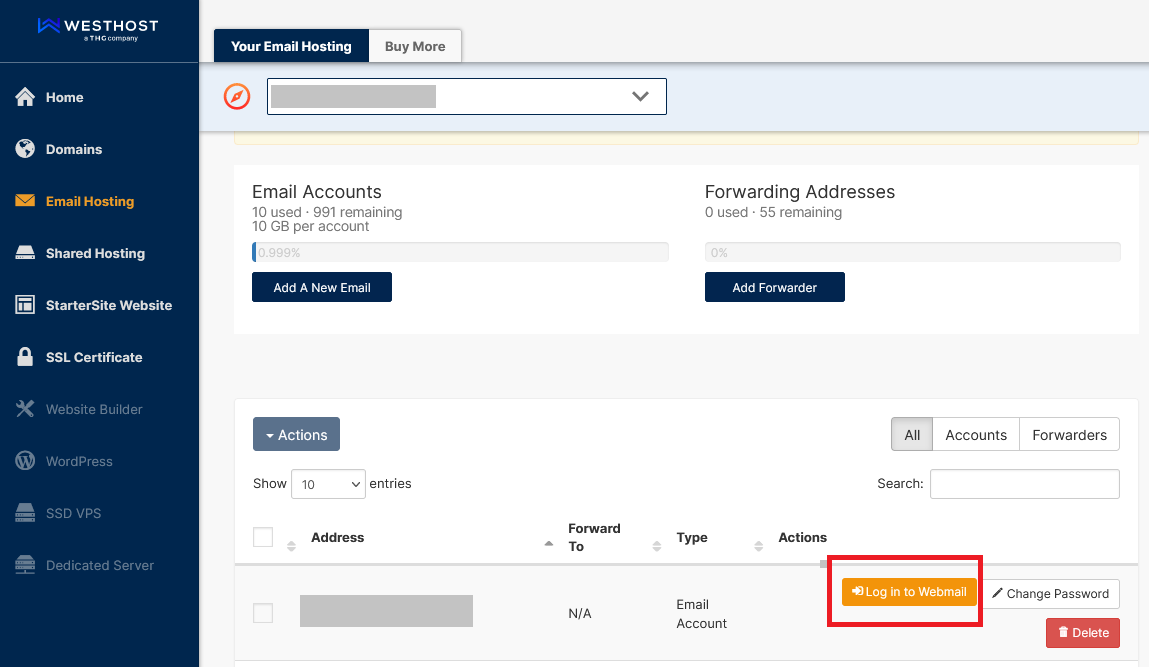
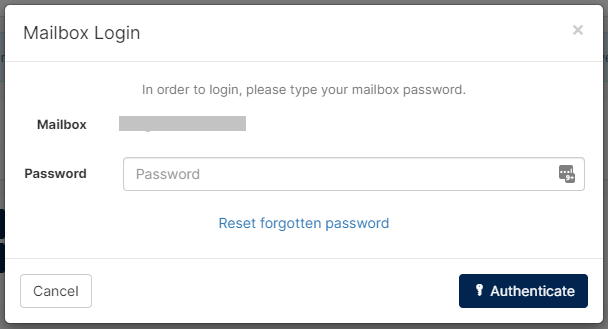
How to set up StackCP Email in Mail for Mac
How to set up StackCP Email addresses on Apple phone and iOS devices
How to setup StackCP email accounts on an Android mobile phone
What are the limits on the StackCP mail platform?
In this section, we will detail the ways to log into your StackCP email address through Webmail.
Here you will be prompted for your email address and your email password. Please enter them in the fields provided and click ‘Login’.
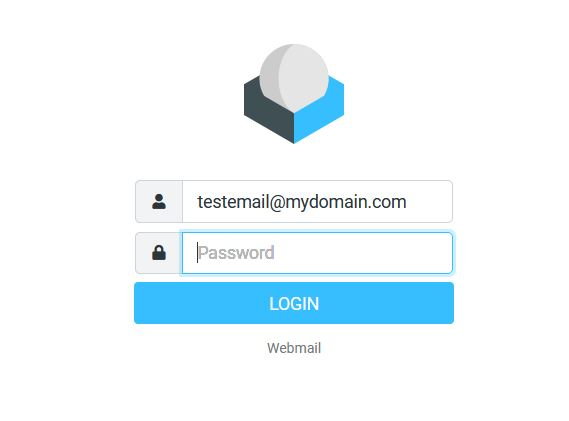
Login via Webmail directly:
1. Log in to webmail at https://www.stackmail.com/Here you will be prompted for your email address and your email password. Please enter them in the fields provided and click ‘Login’.
2. This will log you into webmail.
Login to Webmail via CHI:
1. Log into yourt CHI account from https://chi.westhost.com/2. Go to the 'Email Hosting' tab within your CHI account and select the domain you wish to access the email for.
3. On this page, click the 'Log in to Webmail' button.
3. This will bring up a box that will prompt you for your email password. Enter your password and click 'Authenticate'.
4. This will log you into webmail.
Related Articles
Default Email settings for StackCP hosted emailsHow to set up StackCP Email in Mail for Mac
How to set up StackCP Email addresses on Apple phone and iOS devices
How to setup StackCP email accounts on an Android mobile phone
What are the limits on the StackCP mail platform?
Can’t Find what you need?
No worries, Our experts are here to help.